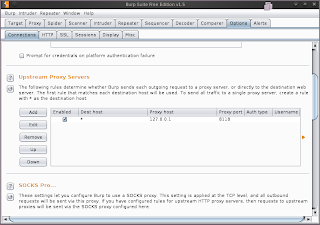Browser –> Tor Proxy –> Destination
Lets add BurpSuite in-between the Browser and a Tor proxy, to do so we need to specify two interfaces to Burp one will handle requests from the browser to Burp and second will send requests from Burp to tor proxy.
Step 1:- Install tor
“deb http://deb.torproject.org/torproject.org lucid main”
gpg –keyserver keys.gnupg.net –recv 886DDD89
gpg –export A3C4F0F979CAA22CDBA8F512EE8CBC9E886DDD89 | sudo apt-key add –
apt-get update
apt-get install tor tor-goipdb
apt–get install privoxy
Now we have successfully installed tor & piroxy.
Step 2:- Configure
forward-socks4a / 127.0.0.1:9050
start both the services tor & privoxy.
/etc/init.d/tor start
/etc/init.d/privoxy start
Step 3:-Set BurpSuite
Finally configure BurpSuite to point to privoxy.
Select “options tab” in Burp and navigate to ‘upstream proxy server’ click on ‘add’ button. By default privoxy runs on port ‘8118’ so add proxy host and port accordingly.
To verify that you are being routed through tor network visit www.whatismyipaddress.com
Keep visiting blog for exploits and vulnerabilities 🙂