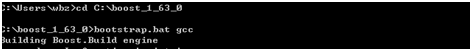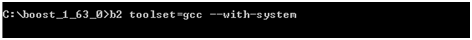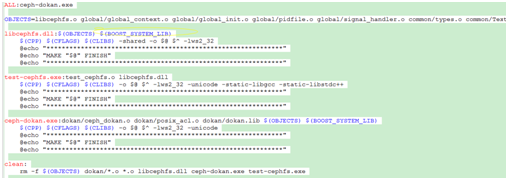CEPH-DOKAN编译使用
ceph-dokan编译使用
以下是在win7 64位机器上编译,运行的
1.下载源码,编译时可以参考里面的README.md
https://github.com/ketor/ceph-dokan
2.下载tdm-gcc并安装, 安装时选择32位(默认的)
https://sourceforge.net/projects/tdm-gcc/files/TDM-GCC%20Installer/tdm-gcc-5.1.0-3.exe/download
3.下载并安装dokan,这里选择版本0.6.0
https://github.com/dokan-dev/dokany/wiki/Installation#choose-a-version
4.下载boost_1_63_0源码,将源码解压到c盘,C:\boost_1_63_0
http://www.boost.org/users/history/version_1_63_0.html
5.可以选择编译boost_1_63_0源码,也可以不编译, 编译完成后可以在目录
C:\boost_1_63_0\stage\lib下发现编译生成的包
6.编译ceph-dokan.exe
修改makefile:在libcephfs.dll后添加$ (BOOST_SYSTEM_LIB)
C:\ceph-dokan>mingw32-make ceph-dokan.exe
C:\ceph-dokan>mingw32-make libcephfs.dll
C:\ceph-dokan>mingw32-make test-cephfs.exe
7.运行ceph-dokan
C:\ceph-dokan>ceph-dokan.exe -c ceph.conf -l m
更多精彩内容