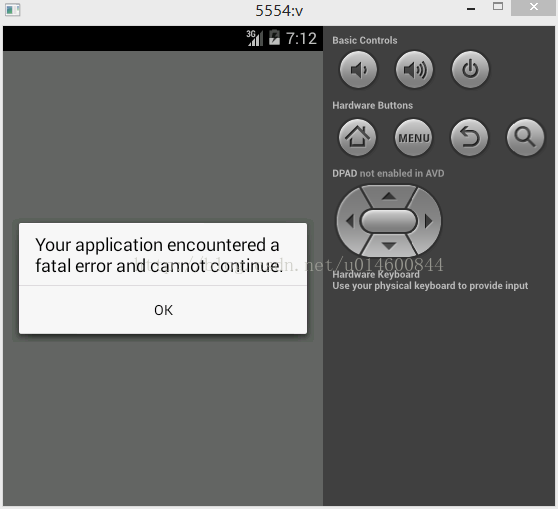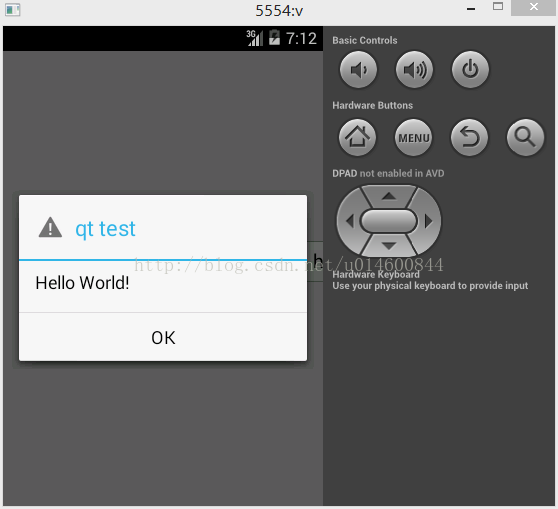qt for android搭建碰到问题及解决办法分享。
搭建了两天了,分享主要问题解决
碰到主要问题:
1.NDK环境变量设置问题。设置后仍提示错误,显示没设置NDK环境变量。
解决办法:重启机子后好了(看视频教程上没重启也行啊。。)
2.qt 5.2.1下SDK22.6的Qt bug
https://bugreports.qt-project.org/browse/QTCREATORBUG-11658This causes Qt Creator Android plugin to not recognise ABI correctly and it will show error message: "ABI is incompatible, device supports ABIs"
解决办法:升级qt版本(升级到5.3测试的)或降低SDK版本
3.搭建完写了个hello world在qt上布局测试正常,但虚拟机上测试显示”your aspplication encountered a fatal error and cannot continue“。
解决办法:删掉所有的项目debug和release,新建项目。
原回复:
Hi,
This error is sent to your application by Ministro when it can't download all
your libraries,
make sure you have an internet connection on your device/emulator.
Also make sure you are NOT using android java files for previous releases !
(remove android folder form your project). You ca test it by installing Ministro
and run your application without Ministro installed, it should open Android
Market and it should point your Ministro II, if not then your application is not
using the right android java files.
Cheers,
BogDan.
4.relseas发布错误。运行时显示“can't find ministro service the application”
解决办法:http://stackoverflow.com/questions/15728800/qt-necessitas-error-cant-find-ministro-service。
更多精彩内容